
Drone Flying Skills & Aerial Photography/Videography: Master the Skies in 2024
Elevating your drone footage from basic to breathtaking requires a mix of solid flying skills and creative visual techniques. Whether you’re capturing landscapes, events, or commercial projects, this guide breaks down essential maneuvers, composition rules, and technical settings to help you create stunning aerial content.
Essential Flying Skills for Better Aerial Shots
Before focusing on photography, master these foundational flight techniques—consistency in control directly translates to better footage:
1. Perfecting Hovering
• Practice maintaining a steady position at different altitudes (3ft, 10ft, 30ft)
• Use GPS mode for stability, but periodically practice in ATTI mode to improve manual control
• Hover 5-10 minutes daily to build muscle memory for smooth joystick movements
2. Smooth Transitions
• Avoid jerky movements by applying gradual pressure to the controller
• Use "half-stick" movements for subtle adjustments (full stick = choppy footage)
• Practice "ramping" speed: start slow, accelerate gradually, then decelerate before stopping
3. Wind Handling
• Learn your drone’s wind resistance limits (check specs for max wind speed)
• Fly into the wind when ascending, and with the wind when descending
• Lower altitude in strong winds (wind speed decreases closer to the ground)
4. Obstacle Navigation
• Scan your flight path before takeoff to identify potential hazards
• Use obstacle avoidance sensors but don’t rely on them exclusively
• Practice "sidelighting"—flying parallel to structures at a safe distance for dynamic shots
Aerial Photography: Composition & Camera Settings
Great aerial photos aren’t just about height—they’re about intentional composition and technical precision:
Key Composition Rules
• Rule of Thirds: Imagine dividing your frame into 3x3 grid; place subjects at intersections
• Leading Lines: Use roads, rivers, or fences to guide the viewer’s eye to your focal point
• Foreground Interest: Include elements like trees or rocks in the lower frame to add depth
• Symmetry & Patterns: Capture geometric shapes (fields, buildings) from directly overhead
• Scale: Include people, cars, or structures to show the size of landscapes
Camera Settings Cheat Sheet
• Shutter Speed: Use 1/1000s or faster for sharp shots (avoids motion blur)
• ISO: Keep below 800 to minimize noise (use ND filters in bright light)
• Aperture: Most drones have fixed apertures—focus on distance instead (use "hyperfocal distance" for landscapes)
• White Balance: Adjust manually for consistent colors (auto can shift in changing light)
• RAW Format: Shoot in RAW for greater flexibility in post-processing
Aerial Videography: Maneuvers & Cinematic Techniques
Dynamic video requires purposeful movement—each shot should tell part of a story:
Essential Flight Modes for Video
• Cine Mode: Slows controls for ultra-smooth movements (ideal for cinematic shots)
• Waypoints: Pre-program a flight path for repeatable, precise shots
• Point of Interest (POI): Circle a subject at a consistent distance
• Follow Mode: Track moving subjects (use with caution—maintain line of sight)
Pro-Level Shots to Master
1. Reveal Shot: Start close to an object, then ascend/back up to reveal the full scene
2. Orbit: Circle a subject at 30-45° angle (not directly overhead) for dramatic effect
3. Dolly Shot: Move horizontally parallel to a subject (great for landscapes or architecture)
4. Crane Shot: Combine ascending and backward movement to "unfold" a scene
5. Low & Slow: Fly 5-10ft above ground level for immersive, ground-level perspective
Video Settings for Professional Results
• Resolution: 4K at 24-30fps for cinematic look; 60fps for slow-motion
• Bitrate: Use highest available (improves detail in complex scenes)
• Color Profile: Flat/Log profile (e.g., D-Log, Cine-D) for better color grading
• ND Filters: Essential for maintaining 180° shutter rule (shutter speed = 2x frame rate)
Post-Processing Tips for Polished Results
Even great footage benefits from careful editing:
Photo Editing Tools
• Lightroom: Adjust exposure, enhance colors, and apply presets for consistent style
• Luminar Neo: Use AI tools to remove unwanted objects (power lines, drones)
• Snapseed: Quick mobile edits for social media sharing
Video Editing Workflow
1. Import footage and organize into folders (shots by location/type)
2. Apply color correction (fix white balance, exposure)
3. Use transitions sparingly (cuts work better than fades for most aerial videos)
4. Stabilize shaky footage (use Premiere Pro’s Warp Stabilizer or DaVinci Resolve’s Stabilization)
5. Add subtle music (avoid overpowering natural sounds like wind or waves)
Common Mistakes to Avoid
• Flying too high too soon (missing intimate, detailed shots)
• Overusing special effects (keep transitions simple)
• Ignoring weather conditions (haze ruins distant shots)
• Rushing shots (spend 10-15 seconds on each composition)
• Forgetting battery life (plan shots to avoid cutting footage short)
FAQs: Flying & Aerial Content Creation
Q: How can I improve my drone’s battery life during shoots?
A: Fly in moderate temperatures, avoid rapid ascents/descents, and reduce camera resolution when practicing.
Q: What’s the best time of day for aerial photography?
A: Golden hour (1 hour after sunrise/before sunset) provides warm light and long shadows; blue hour (30 minutes before sunrise/after sunset) works great for city shots.
Q: How do I avoid overexposing bright scenes (e.g., snow, beaches)?
A: Use ND filters to reduce light entering the sensor, allowing slower shutter speeds without overexposure.
Q: Can I shoot professional footage with a beginner drone?
A: Yes! Composition and movement matter more than equipment. The DJI Mini series, for example, can produce stunning results in skilled hands.
Next Steps to Elevate Your Skills
• Practice one new maneuver per week (e.g., perfect orbits in week 1, crane shots in week 2)
• Analyze aerial footage from films/TV to replicate shot techniques
• Join drone photography communities to get feedback on your work
Explore our drone equipment guide to find the best cameras and accessories for your shooting style.
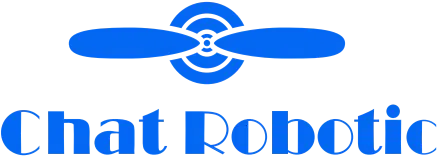

{{ commentCount }} Comments
Loading comments...
{{ comment.user.fullname }}
No comments yet. Be the first to comment!