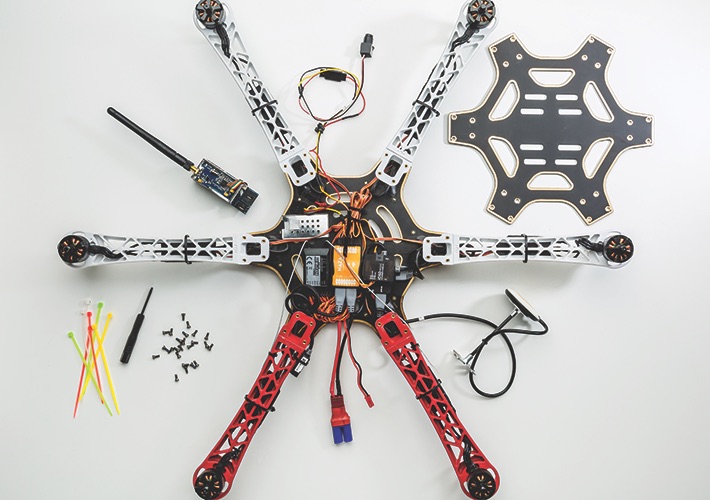
Drone Maintenance, Care & Troubleshooting: Keep Your UAV Flying Smoothly in 2025
Proper maintenance and proactive care are essential for maximizing your drone’s lifespan, performance, and safety. Even the most advanced models require regular upkeep, while quick troubleshooting can save you from costly repairs or mid-flight failures. This guide covers essential maintenance routines, component care, and solutions to common drone issues.
Daily Pre-Flight Maintenance Checklist
A 5-minute pre-flight inspection can prevent 80% of common drone problems. Follow this routine before every flight:
Battery Check
• Inspect for swelling, punctures, or corrosion (replace immediately if damaged)
• Ensure full charge (check voltage: 3.7V per cell is ideal; below 3.2V indicates damage)
• Tighten battery connections—loose contacts cause unexpected power loss
Propeller Inspection
• Check for cracks, chips, or bent edges (even minor damage causes vibration)
• Ensure propellers are correctly mounted (clockwise/counterclockwise labels match)
• Tighten screws—loose propellers lead to instability or crashes
Body & Frame
• Remove dust, debris, or moisture from motors and vents
• Check for loose screws, especially around the gimbal and camera
• Inspect landing gear for cracks (critical for stable takeoffs/landings)
Sensors & Cameras
• Clean obstacle avoidance sensors with a microfiber cloth (smudges cause false readings)
• Wipe camera lenses with lens cleaner to prevent blurry footage
• Test GPS signal strength (should show 8+ satellites for stable flight)
Controller Check
• Verify battery level (should be >50% for full flight duration)
• Test joysticks for smooth movement (no sticking or delays)
• Confirm connectivity with the drone (re-pair if signal is weak)
Component-Specific Care Guidelines
Different drone parts require targeted maintenance to perform at their best:
Batteries: The Most Critical Component
• Charging: Use only manufacturer-approved chargers; avoid overcharging (unplug once full)
• Storage: Keep at 40-60% charge for long-term storage (use "storage mode" on smart chargers)
• Temperature: Never charge/discharge in extreme heat (>104°F/40°C) or cold (<32°F/0°C)
• Lifespan: Replace after 200-300 charge cycles (or if flight time drops by 30%)
Motors & Propulsion System
• Cleaning: Remove grass, sand, or debris from motor shafts with compressed air
• Lubrication: Apply 1 drop of drone-specific oil to motor bearings every 50 flights (avoid excess)
• Vibration Test: Hold the drone 6 inches above the ground, power on—excessive shaking indicates imbalanced propellers
Gimbal & Camera
• Calibration: Recalibrate the gimbal monthly (or after hard landings) via the drone app
• Protection: Use gimbal locks during transport to prevent damage to motors
• Water Resistance: Avoid moisture—if exposed, power off immediately and dry with silica gel packets
Controller & Remote
• Button Care: Clean buttons with isopropyl alcohol on a cotton swab to prevent sticking
• Joystick Maintenance: Remove and clean around joysticks quarterly to prevent dust buildup
• Firmware: Keep controller firmware updated to match drone software (fixes connectivity bugs)
Common Drone Issues & Troubleshooting Solutions
Even with proper care, drones can develop issues. Here’s how to fix the most frequent problems:
Flight-Related Problems
• Drone Drifts or Won’t Hover:
• Calibrate the compass and IMU (inertial measurement unit) via the app
• Check for uneven propellers (replace if damaged)
• Ensure no magnetic interference (avoid metal structures or power lines)
• Sudden Loss of Altitude:
• Check for battery swelling or low voltage (land immediately)
• Clean barometric pressure sensor (debris blocks altitude readings)
• Update firmware to fix software glitches
• Poor GPS Signal:
• Move to an open area (away from buildings/trees)
• Reset GPS module in the drone settings
• Replace GPS antenna if issues persist (rare, but possible)
Connectivity Issues
• Controller-Drone Disconnects:
• Check for interference (Wi-Fi, Bluetooth, or other drones)
• Replace controller batteries or recharge
• Re-pair controller and drone via manufacturer instructions
• App Not Recognizing Drone:
• Restart both drone and mobile device
• Update drone app to the latest version
• Clear app cache (Android) or reinstall (iOS)
Camera & Gimbal Issues
• Blurry Footage:
• Clean lens with microfiber cloth
• Check for camera focus settings (switch from auto to manual if needed)
• Calibrate gimbal to fix alignment issues
• Gimbal Stuttering:
• Ensure gimbal lock is removed
• Update gimbal firmware
• Check for physical obstruction (e.g., loose wire or debris)
Long-Term Storage & Seasonal Care
If storing your drone for weeks or months (e.g., winter storage):
1. Fully inspect and clean all components
2. Charge batteries to 50% and store in a fireproof bag
3. Place drone in its original case with silica gel packets (prevents moisture)
4. Store in a cool, dry location (avoid direct sunlight or extreme temperatures)
5. Power on and test all functions every 4-6 weeks
DIY vs. Professional Repairs
Know when to fix issues yourself and when to seek professional help:
• DIY Repairs: Propeller replacement, battery swaps, sensor cleaning, firmware updates
• Professional Help: Motor replacement, circuit board issues, gimbal motor repairs, water damage
FAQs: Maintenance & Troubleshooting
Q: How often should I deep-clean my drone?
A: Every 20-30 flights, or after flying in dusty/wet conditions.
Q: My drone’s battery drains quickly—what’s wrong?
A: Likely a worn battery (replace after 200+ cycles) or background app processes draining power—close unused apps on your controller.
Q: Can I use compressed air to clean my drone’s camera?
A: No—high-pressure air can damage delicate camera sensors. Use a soft brush or lens blower instead.
Q: Why does my drone vibrate during flight?
A: Imbalanced propellers (replace damaged ones), loose screws, or debris in motors.
Final Maintenance Tips for 2025
• Track Maintenance: Use apps like DroneLogbook to record inspections, repairs, and battery cycles
• Spare Parts Kit: Keep extra propellers, screws, and a microfiber cloth in your drone bag
• Firmware Updates: Install updates promptly—manufacturers often release fixes for known issues
For help choosing replacement parts, check our drone accessories buying guide and battery replacement recommendations.
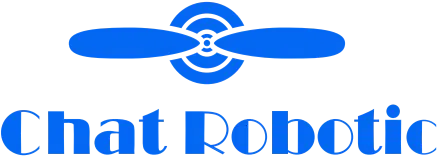

{{ commentCount }} Comments
Loading comments...
{{ comment.user.fullname }}
No comments yet. Be the first to comment!